Chaos V-Ray for Houdini

Super-fast production rendering for VFX artists
The ultimate 3D rendering software for procedural effects
V-Ray® for Houdini is a production-proven CPU & GPU rendering software for high-end VFX and animation. It comes with all the tools artists need to render amazing-looking procedural effects. Seamlessly integrated in Houdini, it enables smooth scene exchange and iterations between Houdini and other DCC applications.
Emmy and Academy Award-winning ray tracing technology
V-Ray’s performance is production-proven. It’s been used by the world’s leading studios to render over 300 television series and feature films. In 2017, V-Ray received a Sci-Tech Academy Award for its contribution to photorealistic visual effects. In 2021, V-Ray was awarded with an Engineering Emmy for advancing the use of fully ray-traced rendering.


Fast and scalable to help you meet tight deadlines
V-Ray’s adaptive ray tracing is highly optimized for superior speed and scalability. You can take full advantage of your hardware rendering on multiple CPUs, & GPUs, or both. With V-Ray’s distributed rendering, you can render a single image across multiple machines.
Smart integration for a smooth workflow
V-Ray works seamlessly with Houdini and enables smooth scene exchange with other DCC applications. ACEScg support is new in V-Ray 5, joining other industry standards like Alembic, OpenVDB, and OpenColorIO.


Creative control to render anything imaginable
Bring your projects to life with the right tools for the job. V-Ray equips you with a complete set of lighting, shading, and rendering tools. It’s the most full-featured 3D rendering software available.
WHAT’S NEW
Take advantage of your favourite renderer right in Houdini, with all the features you are used to plus a number of important updates. V-Ray 5, update 2 includes a fully-featured V-Ray Hydra delegate for Solaris and support for Houdini 19. You can take advantage of the new V-Ray Decal to easily add stickers, labels, cracks, stains, scratches, and more to your projects. Plus, the latest hair improvements let you render blond, gray, white, and other bright hair colors more accurately.
Simplified workflow and ultimate creative control

V-Ray for Solaris
V-Ray 5, Update 1 introduced the V-Ray Hydra delegate to Houdini. In this update, we’ve added support for AOVs, volumetric effects, and batch rendering with the Hydra delegate through Husk. We’ve also implemented many features and speed improvements.

Houdini 19 support
Houdini 19 introduces many workflow improvements for layout and rendering that are now fully supported by V-Ray.

V-Ray Decal
Apply decals to any surface without altering the underlying material or adding UVs. The new V-Ray Decal makes it easy to add stickers, labels, cracks, stains, scratches, and more.
Enhanced V-Ray Curvature Texture
The latest update to the V-Ray Curvature Texture adds individual controls for convex and concave areas. A new option to ignore bump maps makes the curvature masks even more accurate.
Atmospheric light contribution control
Easily adjust how much an individual light illuminates the environment fog around it with newly added lighting controls.
Hair improvements
Render blond, gray, white, and other bright hair colors more accurately with the updated V-Ray Next Hair Material.
Boosted performance in just a few steps
Enhanced ACEScg support
A simpler OCIO setup is now available in the updated UI. We’ve also added the “Auto” option for the color space transfer function, reducing the effort required when building shading networks.
VDB to AUR converter
Chaos Phoenix’s Aura files are rendered faster with V-Ray. A new node makes it easy to perform a quick conversion from VDB to Aura right in the Houdini GUI.
Alembic workflow updates
The newly added PatternID texture simplifies material assignment when working with Alembic files. Plus, we’ve sped up the export of scenes containing large numbers of Alembic files, and the rendering of Alembic files with NUMA machines.
MakeTX utility
Use the MakeTX tool to easily convert textures to “.tx” files, loaded one tile at a time at render-time. This means quicker loading of textures, less memory consumption, and faster rendering.
Multiple cameras export
You no longer need to export separate .vrscene files for every camera angle. It is now possible to store multiple cameras in a single .vrscene file, so you can save time on your heaviest scenes.
V-Ray Scene Material import and unpacking updates
Unpacking .vrscenes is much faster. We’ve updated the amount of supported shading nodes for material import through .vrscenes coming from other DCCs like Autodesk Maya, and 3ds Max.
KEY FEATURES
Rendering

High-performance ray tracing
Powerful CPU and GPU-accelerated rendering built for the demands of high-end production.

Volume rendering
Fast and accurate rendering of native Houdini volumes and OpenVDB caches.
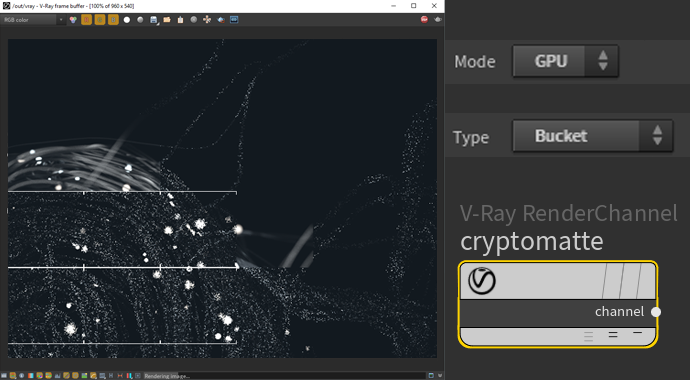
Multi-GPU production rendering
GPU bucket rendering with fast multi-GPU performance and support for Cryptomattes.
Unified Workflow for Custom Attributes
Control custom attributes of geometry (including splines and particles) with the User Color node.
Interactive Rendering
Interactive look development supported in the Houdini render view.
Debug Shading
Isolate selected textures and materials to help debug large shading networks in IPR.
Chaos Cloud rendering
Simple, one-click solution to submit jobs to render on the Chaos Cloud.
Progressive caustics
Simulate how light interacts with reflective and refractive surfaces, and add a new level of realism to your renders with Progressive Caustics. It’s easy to set up and no longer requires a prepass.
Simplified ACEScg workflow
Enable ACEScg so V-Ray 5 can automatically convert the colors of textures, light temperatures, etc. to the correct color space, without the need of additional nodes.
Lighting

Adaptive Lights
Unique method for ultrafast rendering of scenes with hundreds or even thousands of lights.

Global Illumination
Highly optimized indirect lighting with V-Ray’s proprietary Light Cache and brute force GI methods.

Light Instances
Instance lights with full control over per-instance light parameters, without affecting light link settings.
Materials

V-Ray Material Library
Efficiently browse from a library of over 500 render-ready materials including metals, glass, wood and more.
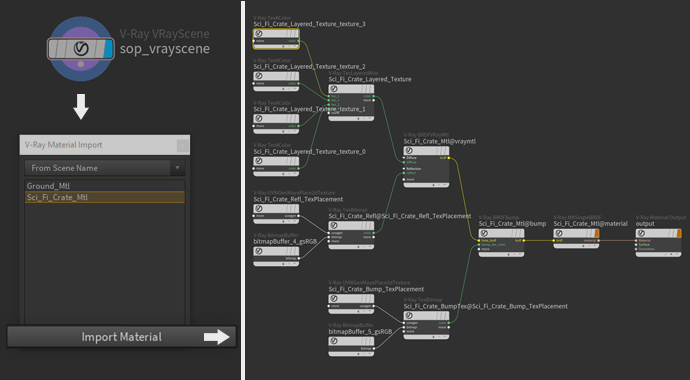
Material Stylesheets
Support for material overrides* based on groups, bundles and attributes.
* VEX and per-primitive string overrides such as texture randomization are not yet supported.
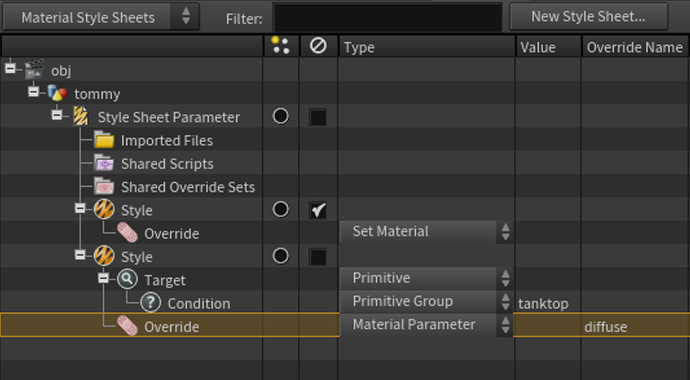
V-Ray Scene Material Overrides
Automatically import material node hierarchies from V-Ray scene files and make changes in Houdini.
Physical Hair
Create realistic-looking hair with accurate highlights using the V-Ray Physical Hair material.
* Currently supports hair as SOP geometry.
PBR Materials
The standard V-Ray Material supports Metalness reflection values for PBR shader workflows.
Alsurface Material
Physically-based shader with built-in SSS controls, popular for rendering realistic skin.
GPU Material Assignments
Per-Primitive Material Assignment is now supported on the GPU, allowing artists to utilize Stylesheets and the Material SOP.
Chaos Scans Material Library Support
1000+ ultra-realistic physically scanned materials ready to import and render.
Coat Layer
Add reflective coatings directly in V-Ray Material so you can render faster and more efficiently.
Sheen Layer
Render soft microfiber fabrics like velvet, satin, and silk with new V-Ray Material sheen options.
New translucent materials
The V-Ray Material has been upgraded by adding new translucency controls and built-in volumetric random walk subsurface scattering.
Textures
Texture Baking
Create texture maps with all the lighting and material information for game assets and real-time environments. Multiple packed primitives, that share UV islands, can be baked without the need for further modifications.
Randomized Textures and Colors
For more realistic textures and materials, add variety and subtle imperfections with the new VRayUVWRandomizer map and improved VRayMultiSubTex controls.
Custom Attribute Texture Paths
Simpler randomization of textures with support for per-face and per-primitive string attributes.
Chaos Phoenix Foam Shader
Render realistic foam and bubbles in less time. Speed up your whitewater rendering with the Phoenix Foam Shader.
Stochastic Texture Tiling
Automatically remove texture tiling artifacts with the new Stochastic tiling option on the VRayUVWRandomizer.
Dirt and Weathering
Give surfaces a weathered look. With the improved V-Ray Dirt texture, you can add dirt to cracks and crevices, create procedural streaks, or cover an entire surface.
New Sun and Sky Model
A new Sun & Sky analytical model is more accurate and improves lighting at sunrise and sunset.
Blue-noise sampling
Blue-noise shows less noise but with the same amount of samples. As your render resolves, depth of field and motion blur will appear smoother with less samples.
Geometry
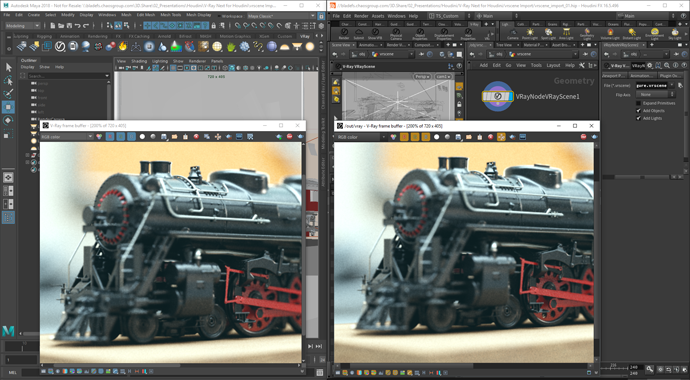
V-Ray Scene Exchange
Transfer and override the properties of V-Ray scenes from other apps like Maya and 3ds Max.
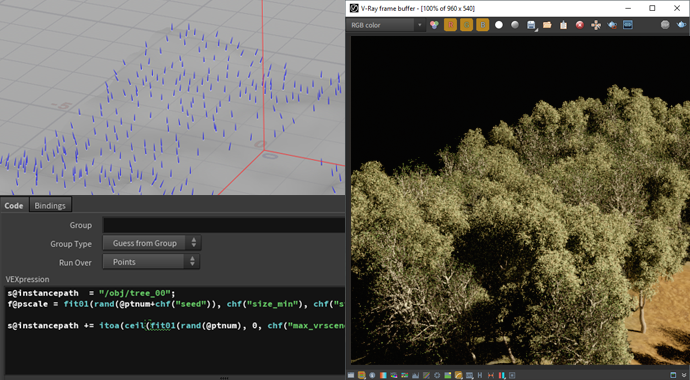
Instancing
Instance any object type (including volumes) using Packed Primitives, Instancer and “instancepath” attributes.
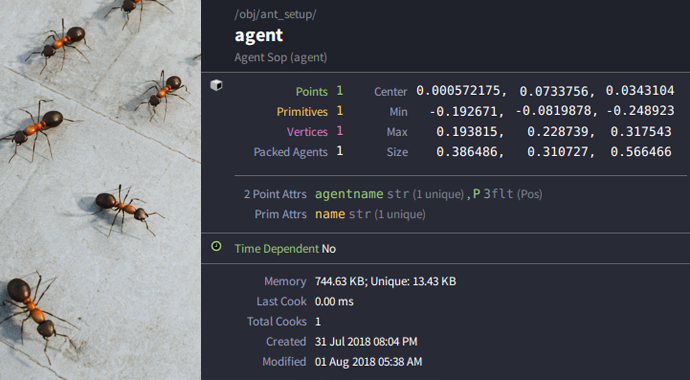
Packed Primitives
Efficient handling of Houdini’s native packed primitives for instancing at render time.
Alembic Support
Support for Houdini’s native Alembic layering, transformations, instancing and per-object material overrides.
Particles
Drive shader parameters such as color, alpha and particle size through custom per-point attributes.
V-Ray Fur
Fast rendering of realistic fur and hair with V-Ray Fur.
VRscene Unpacking
Directly import assets from other DCC tools without the need to rebuild materials.
Faster Time to First Pixel
Faster geometry export for quick render startup.
Massive Instancing
Memory efficient instancing of large hierarchies of objects.
Atmospheric & volumetric effects
Environment Fog
Quickly simulate the effects of participating media such as fog and atmospheric dust.
Aerial Perspective
Create natural-looking atmospheric depth as objects fade into the distance.
Volume Instancing
Added support for instancing of volumetric effects.
Fog transparency color
Perfect for underwater scenes, now you can easily tint the transparency color of your volumetric environment fog.
Render elements
Render Elements
Render any set of lights (including wildcard selections) as separate render elements.
Light Select Render Element
Render a wide variety of beauty, utility and matte passes for complete control in compositing.
Custom AOVs
Smoother export of textures and procedural maps to custom render elements.
Light Path Expressions
For better control in compositing, construct your own render passes. Output specific light contributions with timesaving presets or by writing custom expressions.
Post-processing
Light Mix
Easily create different lighting scenarios without having to render again — save your light mix setup, send the layers to comp, and update the lights in the scene.
Layer Compositor
With the VFB’s new Layer Compositor you can fine-tune your images — combine render passes, set blending modes, and adjust colors all within V-Ray.
Masks in the V-Ray Frame Buffer
Fine-tune your images without re-rendering. Use render elements to make pixel-perfect adjustments to your rendered images.
(official website : Chaos Software EOOD)



















