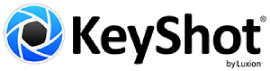Autodesk Flame

Ignite every story from start to finish
3D compositing, VFX, and color grading software
Flame® software is a powerful 3D compositing, visual effects, and editorial finishing tool with an integrated environment that accelerates creative workflows.
- Build complex 3D scenes with an intuitive, node-based compositing system
- Deliver commercials, TV episodic, and films with AI-powered, pixel-perfect visual effects
- Perfect every shot with a robust, integrated color grading and finishing toolset
Why use Flame?
Deliver realistic 3D compositing and VFX
Seamlessly integrate live-action footage with CG assets.
Increase the number of creative iterations
Make artistic decisions without being bogged down by technical aspects of production.
Collaborate more efficiently
Take Flame everywhere with on-premises and cloud solutions for improved collaboration.
What you can do with Flame
Work at the speed of 2D compositing—with 3D VFX
Flame enables you to exceed client demands faster, whether it’s bringing a massive CG monster to the streets of NYC or adding digital makeup to the world’s next big music star.
View “My Universe” music video from Coldplay X BTS, made with Flame. Video courtesy of Rodeo FX (29 sec.)
Discover unique ways to isolate and modify objects
Extract mattes of the human body, head, and face with AI-powered tools for color adjustment, relighting, and beauty work. Isolate skies and salient objects quickly for grading and VFX jobs.
View how machine learning tools work (video: 3:41 min.)
Create in a simple, task-based environment
Edit, composite, and color correct in one environment, without toggling between software.
View Maestro Dobel commercial composited in Flame (video: 6 sec)
Key features of Flame 2023
Accelerate your post-production workflow with cutting-edge 3D compositing, VFX, and editorial finishing tools right at your fingertips.
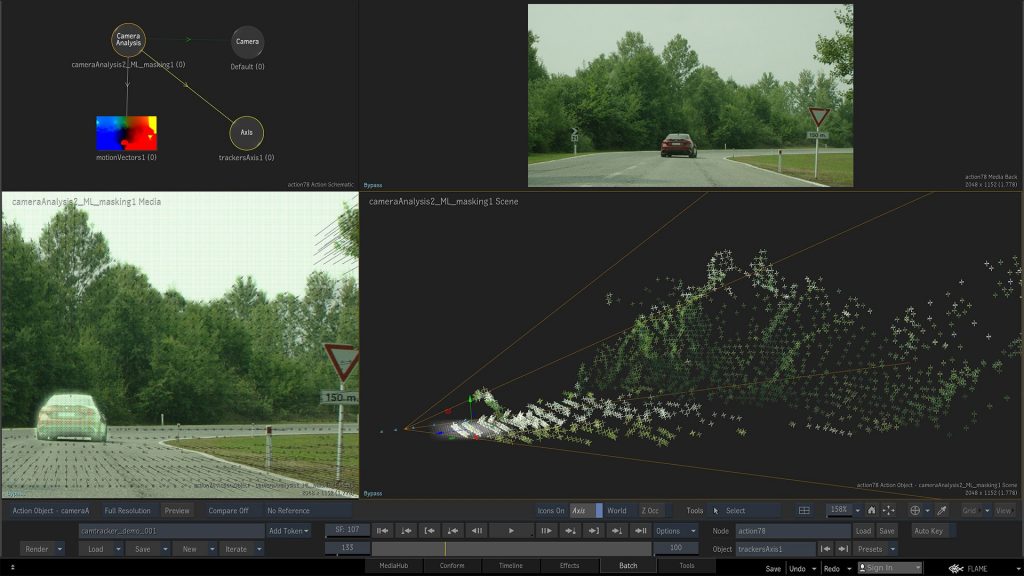
3D compositing toolset
Combine the interactive speed of traditional 2D compositing and powerful 3D visual effects in Action
Machine learning image segmentation
Easily isolate skies, human bodies, heads, face features, or other objects using AI-powered keyers
Timeline editing tools
Insert, cut, and apply effects to video and audio files
Next-generation camera tracking
Generate camera data, a point cloud, and Z-Depth map to easily position objects in a scene
MasterGrade creative color tool
Blaze through color work with an HDR-ready and float-point capable color tool
Integrated finishing core toolset
Color grade in an integrated environment that connects to colorist control panels
The Explorer grade bin
Store grabbed references and Timeline FX setups in a dedicated grade bin and reference comparison area
NDI video preview streaming
Stream audio and video across a network for more productive client sessions
Dolby Vision HDR content tools
Create HDR content with Dolby Vision technology for an enhanced viewing experience
(official website : Autodesk Inc.)